
If you’ve found yourself in the frustrating situation of having your Facebook ad account disabled, you’re not alone.
While Facebook advertising can be a powerful tool for businesses, it comes with its own set of rules and guidelines that must be followed.
The security of your Facebook account may not have been a top priority when solely using it for socializing.
However, when transitioning to using it for advertising purposes, the stakes are significantly high.
In other words, protecting your account becomes paramount as it now holds sensitive business information, financial details, and advertising campaigns.
Therefore, adopting stringent security measures and best practices is essential to safeguarding your Meta Business Manager and ensuring uninterrupted ad operations.
In this post, we’ll explore why Facebook ad accounts get disabled, what to do if it happens to you, and how to prevent it from happening in the future..
Why Facebook Ad Accounts Get Disabled?
Facebook takes its advertising policies seriously and has strict guidelines in place to ensure a positive user experience for its community.
Ad accounts may be disabled for a variety of reasons, including:
This could include running ads that promote illegal products or services, using misleading or deceptive advertising practices, or violating community standards.
2. Payment Issues:
If there are issues with your payment method or if Facebook detects suspicious activity related to your account, they may disable your ad account as a security measure.
3. Low Ad Relevance Score:
Facebook evaluates the relevance and quality of your ads based on factors like engagement, feedback, and landing page experience. Therefore, if your ads consistently receive low scores, your ad account may be disabled.
4. Intellectual Property Violations:
If your ads infringe on someone else’s intellectual property rights, such as using copyrighted images or trademarks without permission, your ad account could be disabled.
5. Using Multiple Devices:
Using multiple devices to access your Facebook account or Business Manager can trigger security measures that lead to ad account disablement. Moreover, it’s crucial to maintain consistency in your login behavior to avoid suspicion of unauthorized access.
6. Associating with low-quality ad accounts or Facebook pages:
Associating yourself with low-quality ad accounts or Facebook pages can negatively impact the reputation of your own account. Therefore, Facebook’s algorithms may flag such associations, leading to ad account disablement to maintain the integrity of the platform.
7. Two Factor Authentication:
Failing to enable two-factor authentication (2FA) for all users within Meta Business Manager can increase the risk of ad account disablement. Moreover, 2FA adds an extra layer of security, helping to safeguard your account from unauthorized access and potential breaches.
What to Do If Your Facebook Ad Account Is Disabled?
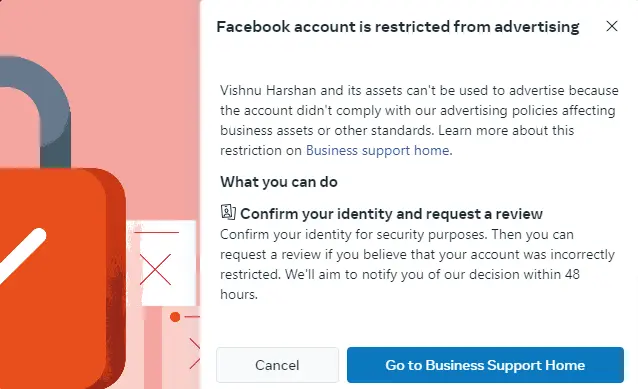
If you find that your Facebook ad account has been disabled, don’t panic. Here are some steps you can take to address the issue:
1) Diagnose the root cause:
The initial step upon discovering your ad account is disabled is to identify the underlying reasons.
Understanding the cause resolves the majority of issues, as it enables you to rectify any violations or discrepancies.
Read meta’s instructions carefully.
Failing to diagnose the root cause increases the likelihood of repeating the same mistakes, potentially resulting in further ad account disablements down the line.
Therefore, thorough diagnosis is key to addressing the issue effectively and preventing future disruptions.
In most cases Facebook will provide the reason for the disablement.
However, in certain instances they won’t provide you with the reason, and that is a little scary.
As a result, you have to analyze your recent actions on both Facebook and Meta Business Manager.
2) Review Facebook's Policies:
Take the time to review Facebook’s Advertising Policies and Community Standards. So that you can identify any potential violations that may have led to your ad account being disabled.
3) Appeal the Decision:
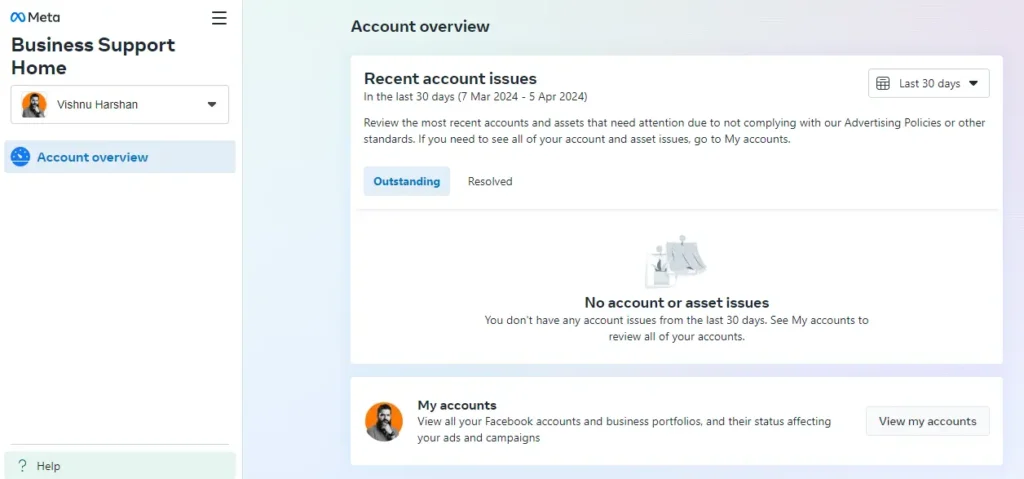
If you believe your ad account was disabled in error or if you’ve taken steps to address any policy violations, you can submit an appeal to Facebook.
Certainly, provide as much relevant information as possible to support your case.
So, go to Business support Home inside business manager to appeal the decision.
4) Contact Facebook Support:
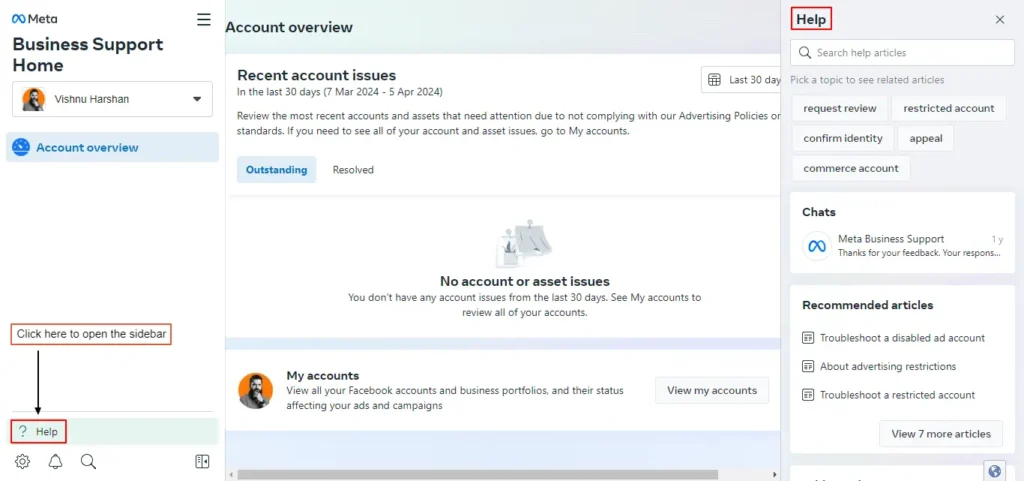
Reach out to Facebook’s support team for assistance with resolving the issue. Also, provide information about your ad account and any steps you’ve taken to address the problem.
5) Address Payment Issues:
If your ad account was disabled due to payment issues, resolve these issues as soon as possible by updating your payment method or addressing any outstanding balances.
That is to say, failure to settle the ad account balance for an extended period may result in the disablement of your ad account.
Also, it is advisable to clear any outstanding balance, even if you do not intend to run ads for a long period.
How To Prevent Getting Restricted?

While dealing with a disabled ad account can be frustrating, there are steps you can take to prevent it from happening in the future 🙂
1. Follow Facebook's Policies:
Familiarize yourself with Facebook’s Advertising Policies and ensure that your ads comply with all guidelines and standards.
2. Track Ad Performance:
Keep an eye on the performance of your ads, including relevance scores and feedback, and make adjustments as needed to improve ad quality.
3. Use Original Content:
Avoid using copyrighted images or content in your ads without permission, and focus on creating original, high-quality content that resonates with your target audience.
4. Deal Your Rejected Ads:
Deleting or editing rejected ads is essential to maintaining the credibility of your ad account.
Therefore allowing rejected ads to accumulate in your Ads Manager can negatively impact your account’s reputation and may increase the risk of future ad disapprovals or account disablement.
5. Business Support Home:
Regularly monitoring your Business Support Home Page within Business Manager is crucial to staying informed about any potential violations.
6. Maintaining backup accounts:
Maintaining a backup Business Manager and ad account is a prudent strategy to mitigate the impact of any unforeseen issues with your main account.
For instance, in the event of rejection or disablement, having an alternative account readily available allows you to continue running ads, minimizing disruption to your advertising efforts.
7. Add Backup Admin:
Assigning a backup admin in your ad account is a smart precautionary measure to ensure continued access and operation, especially in unforeseen circumstances.
So, it’s a good idea to have a trusted individual, like a spouse or friend, as a backup admin in case your primary admin privileges get restricted or revoked.
Also, with a backup admin, you can ensure uninterrupted access to your business manager or ad account.
Conclusion
In conclusion, having your Facebook ad account disabled can be a frustrating experience, but it’s important to stay calm and take proactive steps to address the issue.
Most importantly, minimize the risk of ad account disablement by understanding why it happens, knowing what to do if it happens to you, and taking preventative measures.
I was wondering, have you thought about how you’re protecting your online assets? How are you tackling that challenge?


