
In today’s interconnected digital landscape, the Meta Business Manager stands as a pivotal tool for businesses striving to make their mark in the online realm.
This centralized hub empowers entrepreneurs to manage and streamline their business presence across Meta’s suite of platforms.
However, with great power comes great responsibility – the responsibility to fortify and secure this invaluable asset against potential threats.
One of my customer’s accounts was hacked a few months ago, which caused significant disruption to their marketing plans up to 6 months.
In this comprehensive guide, we delve into the essential strategies and practices to safeguard your Meta Business Manager.
Understanding the Meta Business Manager
The Meta Business Manager serves as the nerve center for managing ad accounts, Pages, and team members’ access to these crucial assets.
It consolidates control, streamlines workflow, and enhances collaboration among teams working on diverse projects.
Yet, its vast capabilities necessitate robust protective measures to prevent unauthorized access or breaches.
Implementing Two-Factor Authentication (2FA)
The foremost shield for your Meta Business Manager is the implementation of Two-Factor Authentication (2FA), exemplified by solutions like Google Authenticator or OTP login via mobile.
By adding an extra layer of verification beyond passwords, 2FA, through methods such as Google Authenticator or OTP login, acts as a formidable barrier against unauthorized logins.
This feature significantly reduces the risk of security breaches by necessitating an additional code or verification from a secondary device, enhancing the overall security of your Meta Business Manager.
Meticulous Management of Permissions
Effective security involves judiciously allocating permissions within the Meta Business Manager. Carefully evaluate and assign roles to team members, granting access based solely on their functional requirements.
Limiting access rights to only the necessary features minimizes the potential impact of compromised accounts. Also ensure that all users have Two-Factor Authentication (2FA) enabled on their personal Facebook account.
Regular Audits and Access Reviews
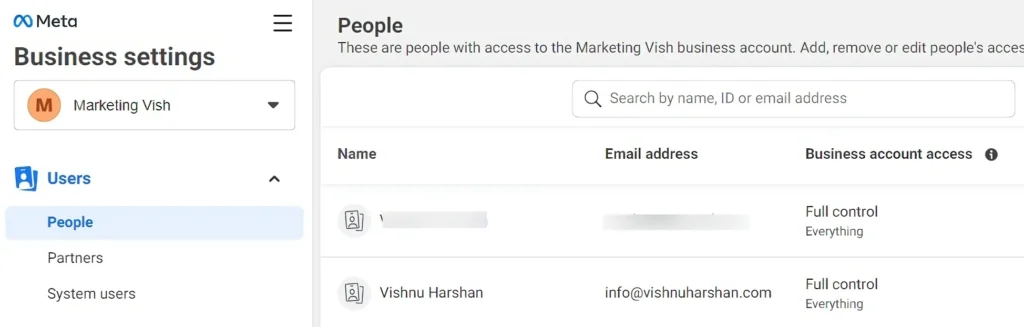
Routine audits of access privileges and periodic reviews (once per month minimum) are indispensable practices in ensuring the security of your Business Manager.
Revoking access for individuals no longer associated with the business or who no longer require access is akin to locking unused doors, preventing potential security lapses.
Leveraging Business Asset Groups
Business Asset Groups offer a structured approach to organizing and securing your digital assets within the Meta Business Manager.
Segregating assets into distinct groups allows for granular control over who can access specific components, reducing the risk of inadvertent modifications or unauthorized access.
Maintaining Strong Password Hygiene
The cornerstone of digital security remains strong and unique passwords. Avoid the pitfall of using easily guessable passwords or reusing them across multiple platforms.
Periodically changing passwords adds an extra layer of security, rendering unauthorized access attempts futile.
Regular Account Overview Checks
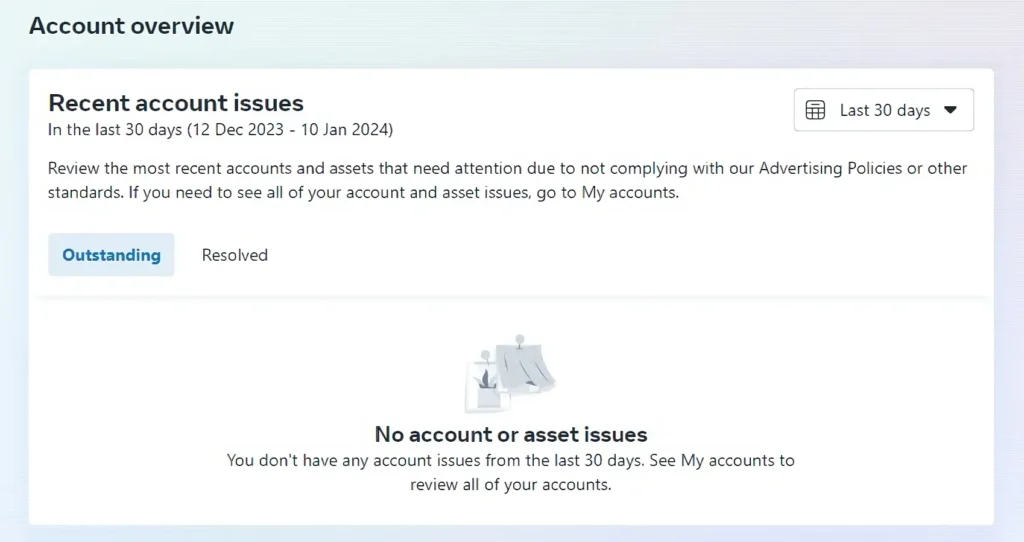
Frequent visits to the Business Support Home within your Business Manager are essential. Periodically review your Account Overview for any red flags or suggestions.
If flagged, take immediate action to rectify any issues. For instance, if an ad has been rejected, navigate to your Ads Manager and remove the flagged advertisement or edit the ad according to the advertising policies.
Accumulating the ads that have been rejected can have a negative impact on the quality score of your business manager.
Timely actions prevent potential complications such as disabling your ad account or restricting your business manager. and maintain the health of your business account.
Mindful Association Practices
Exercise caution when associating your Business Manager or Facebook Business Page with practices of questionable quality. Engaging in low-quality practices could result in account restrictions or adverse consequences.
By steering clear of such affiliations, you uphold the integrity of your account and reduce the risk of account restrictions or penalties.
Implementing these practices, along with regular checks and mindful associations, ensures a healthy and compliant presence within the Meta ecosystem, safeguarding your Business Manager from potential issues or limitations.
Constant Vigilance and Awareness
Remaining vigilant and informed about evolving security threats is fundamental. Regularly staying updated with security advisories, best practices, and emerging threats within the digital landscape empowers proactive measures to safeguard your Meta Business Manager.
Conclusion
In conclusion, the Meta Business Manager, an instrumental platform for digital business operations, demands unwavering attention to security measures.
From Two-Factor Authentication to meticulous permissions management, regular audits, and mindful associations, each step is crucial. Vigilance, regular checks, and staying informed are paramount.
Implementing these practices ensures a resilient presence within the Meta ecosystem, safeguarding your Business Manager and fostering sustained success in the digital realm. Remember, in the digital world, constant vigilance is your key to a secure Meta Business Manager 🙂