
Are you prepared to elevate your Facebook advertising skills to a higher level?
One of the most powerful tools in your Facebook marketing arsenal is the ability to create a Saved Audience.
This feature lets you hone in on your target audience with surgical precision, ensuring that your ads reach the right people at the right time.
In this blog post, I will walk you through the steps on how to create a Saved Audience on Facebook, so you can boost your ad campaign’s effectiveness and maximize your ROI.
I hope you have completed your Target Audience Research. If not, please complete it before proceeding.
Click here to learn about Advantage Plus Audiences and when to use them.
What is a Saved Audience?
Before we dive into the how-to, let’s quickly touch on what a Saved Audience is.
In the realm of Facebook advertising, a Saved Audience is a predefined group of people based on specific criteria.
This can include demographics, interests, behaviors, and more.
Creating a Saved Audience allows you to save time and effort by easily applying these targeting parameters to future ad sets.
The key metric to consider in Facebook ads targeting
CPM is a common metric in advertising used to gauge campaign cost-effectiveness.
Simply put, CPM indicates how frequently your ads have been displayed to the audience.
In other words, the more people use the same interests or behaviours for targeting their customers the more CPM would be.
So you need to find the right combination of the audience to minimize the cost per acquisition.
1) Access Facebook Ads Manager:
Log in to your Facebook Ads Manager account: the command center for all your advertising endeavors.
If you are new to Facebook ads, you will have a personal ad account associated with your profile, which you can use to create ads.
However, if you need more distinctive features like meta pixel and multiple ad accounts then you should create a business manager.
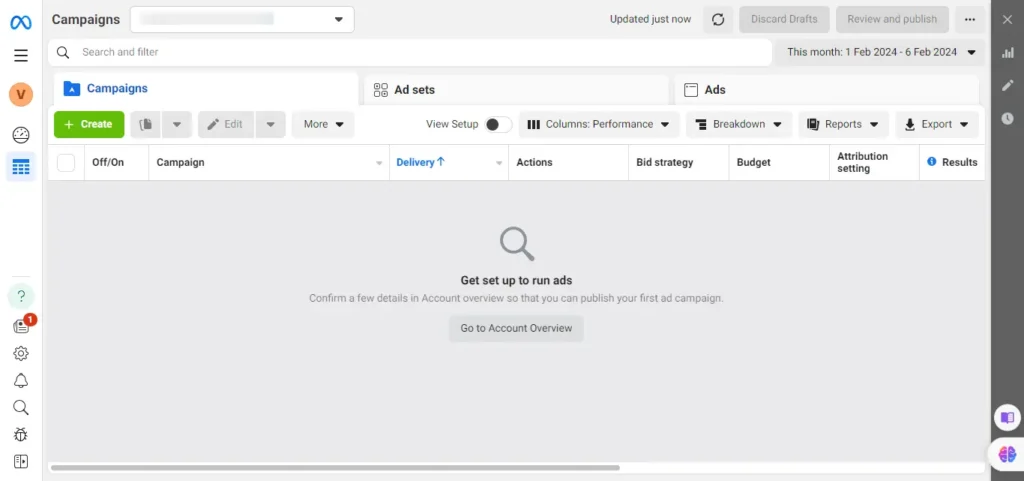
PS: Your business manager is the central hub of your meta marketing efforts.
So you should make sure the security of the meta business manager.
Please note the UI of the Facebook ads manager or meta business manager is subject to change, so once you understand the basics the navigation is easy.
2) Go to Audiences:
In order to access the Audience click ‘All Tools’ (hamburger menu) then ‘Audience’. From there click ‘Create audience’ and then ‘Saved audience’.
Now you will see the option to select Location, Age, Gender, Language, and Detailed targeting.
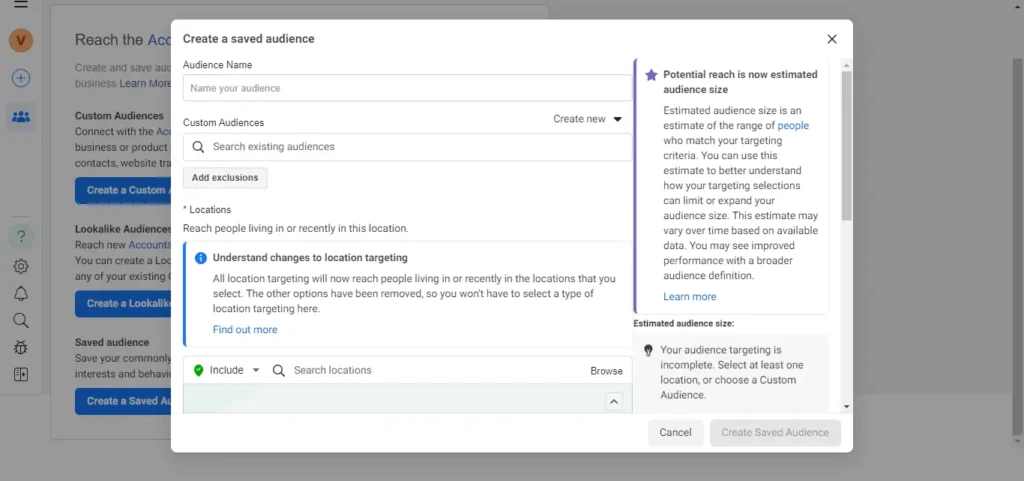
If you have a pre-built customer persona, you can utilize it to create your audience.
For instance, if you are a spa located in Exton, Pennsylvania, US, it would be logical to focus on individuals who are within a 25-mile radius of your spa.
However, it would be irrelevant to display ads to men if the target audience is only women.
If they speak specific languages, you can choose that too.
After that choose the location, age, gender, and language accordingly.
The real cream is in detailed targeting aka interest-based targeting.
Interest-Based Targeting
Interest-based targeting on Facebook involves reaching a specific audience based on their interests, hobbies, and activities as indicated on their Facebook profiles.
Therefore it allows us to tailor ads to individuals who have expressed an interest in certain topics, brands, or activities, making the ad content more relevant and likely to resonate with the Audience, helping us to hit the Facebook ads targeting accurately.
Here is a breakdown of interest-based targeting on Facebook:

1) User Interests:
Facebook collects data on users’ interests, which can include a wide range of topics such as sports, music, movies, books, travel, and more.
Users often list these interests on their profiles, enabling us to target individuals with similar likes.
Example: Fitness
2) Pages Liked:
Advertisers can target users based on the Facebook Pages they have liked.
If your business aligns with the content of specific Pages, you can use this information to reach users who have shown affinity for related topics.
Example: amazon.com
3) Engagement with Content:
Facebook tracks user engagement with content on the platform.
If users regularly engage with posts, articles, or videos related to certain topics, advertisers can leverage this data for interest-based targeting.
Example: Football fans
4) Behavior on the Platform:
Users’ behavior on Facebook, such as the types of posts they interact with, the groups they join, and the events they attend, contributes to interest-based targeting.
This behavioral data helps us understand users’ preferences and tailor ads accordingly.
Example: Engaged shoppers
5) Third-Party Data:
Facebook also utilizes third-party data to enhance interest-based targeting.
This data can come from external sources and provides additional insights into users’ preferences beyond what is explicitly stated on their Facebook profiles.
Example: Played Canvas games (last 14 days)
Narrow down: A stand-alone quality of Facebook ads targeting
Narrow-down targeting in Facebook ads refers to the process of refining your target audience by adding additional criteria to make it more specific.
It involves narrowing down the audience to a more segmented group based on various factors such as demographics, interests, behaviors, and other characteristics.
This strategy helps us ensure that our ads reach a highly relevant audience, increasing the likelihood of engagement and conversions.
In addition, reducing the ad spend.
Most importantly, this is a stand-alone quality of Facebook ads which I haven’t seen in other advertising platforms.
Here’s a breakdown of how narrow-down targeting works in Facebook ads:
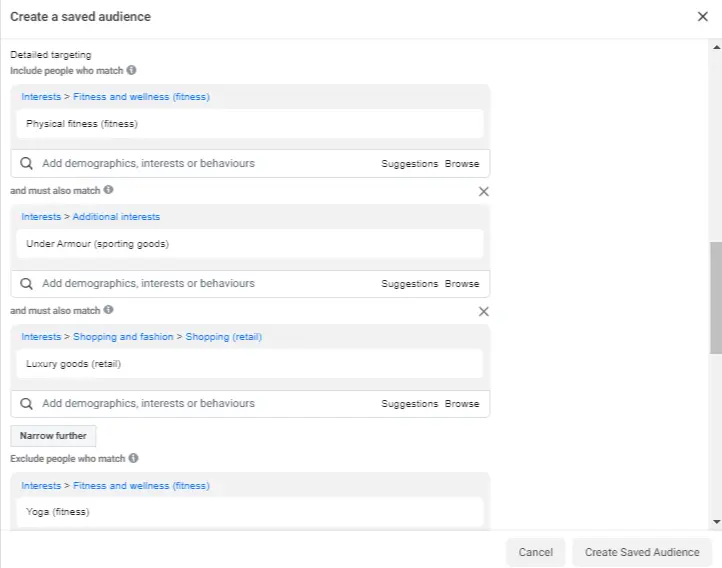
a) Initial Targeting:
Start with defining your target audience. This includes factors like location, age, gender, and other basic demographics. (We did this in the previous steps)
b) Detailed Targeting:
After setting the initial parameters, you can further refine your audience through detailed targeting.
This is where you add specific interests, behaviors, or other criteria that are relevant to your campaign.
c) Narrowing Down the Audience:
Firstly, to narrow down the audience, you add more criteria that your ideal customers are likely to meet.
For example, if you’re promoting fitness products, you might start by targeting people interested in Fitness.
Secondly to narrow it down, you could add criteria like those who also follow certain fitness influencers or engage with fitness-related content. (Under-Armour, Fila, etc)
d) Exclusion Criteria:
In addition to adding criteria, you can also exclude certain demographics or interests to make your audience even more specific.
For instance, if you’re targeting weightlifting customers, you might exclude individuals who are interested in Yoga.
e) Behavioral Targeting:
Consider incorporating behaviors into your narrow-down targeting.
Moreover, this could involve targeting users based on their online behavior, such as foodies or device usage.
Conclusion
Mastering Facebook Ads Targeting is essential for anyone looking to maximize the effectiveness of their advertising campaigns.
By creating a Saved Audience and utilizing interest-based targeting, businesses can reach their ideal customers with precision, ensuring that their ads resonate and drive results.
Through the process of narrow down targeting, we can refine our audience segments even further, leading to increased relevance, engagement, and ultimately, conversions.
Facebook’s robust targeting capabilities, coupled with the ability to analyze key metrics such as CPM, enable us to continuously refine the targeting strategies and improve campaign performance over time.
P.S. Setting up an appropriate ad budget and understanding learning limited in Facebook ads will also help in refining your Facebook ads targeting strategy.
Remember, Facebook ads is a game of patience, time and money!


