
In the world of digital marketing, lead generation is the lifeblood of successful campaigns.
Facebook lead ads are a powerful tool to capture leads directly within the Facebook platform, making it easier than ever to connect with potential customers.
In this post, we’ll explore everything you need to know about Facebook lead ads, from targeting strategies to ad creative tips.
Understanding Facebook Lead Ads:

Facebook lead ads are designed to streamline the lead generation process by allowing users to submit their contact information directly through the ad unit without having to leave the platform.
This seamless user experience makes it more likely for users to engage with your ads and provide their information, ultimately boosting your lead generation efforts.
The Importance of Target Audience Research:
Before diving into creating Facebook lead ads, it’s crucial to conduct thorough target audience research.
Understanding your ideal customers’ interests, behaviors, and pain points will inform your targeting strategy and ensure that your ads reach the right audience.
Utilize tools like Facebook Audience Insights to gather valuable data and insights about your target demographic.
Crafting Effective Facebook Ads Targeting:
Once you’ve conducted thorough target audience research, it’s time to apply that knowledge to your Facebook ads targeting.
Use Facebook’s robust targeting options to narrow down your audience based on demographics, interests, behaviors, and more.
By refining your targeting parameters, you can ensure that your ads are being shown to the most relevant audience, increasing the likelihood of generating high-quality leads.
Optimizing Facebook Ads Copywriting for Lead Generation:
Compelling ad copy is essential for capturing the attention of your target audience and enticing them to take action.
When writing copy for your Facebook ads, focus on highlighting the value proposition of your offer and clearly communicating the benefits of providing their contact information.
Use persuasive language and a clear call-to-action to encourage users to engage with your ads and submit their information.
Creating Engaging Facebook Ad Creatives:
In addition to compelling copy, captivating visuals are key to grabbing the attention of your audience and driving engagement.
When creating ad creatives for your Facebook lead ads, choose high-quality images or videos that are visually appealing and relevant to your offer.
Test different creative formats and elements to see what resonates best with your audience and drives the highest conversion rates.
Now let's start the actual work: Showtime
1) Create the Campaign
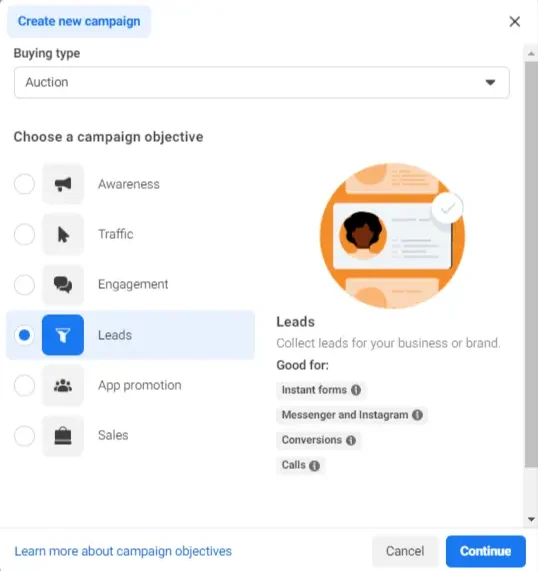
Go to your ads manager > Click on Create > Select Leads > Continue > Choose ‘Manual Leads Campaign‘
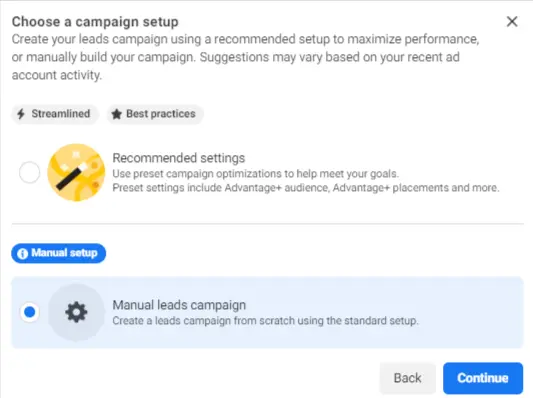
2) Setup the Adset
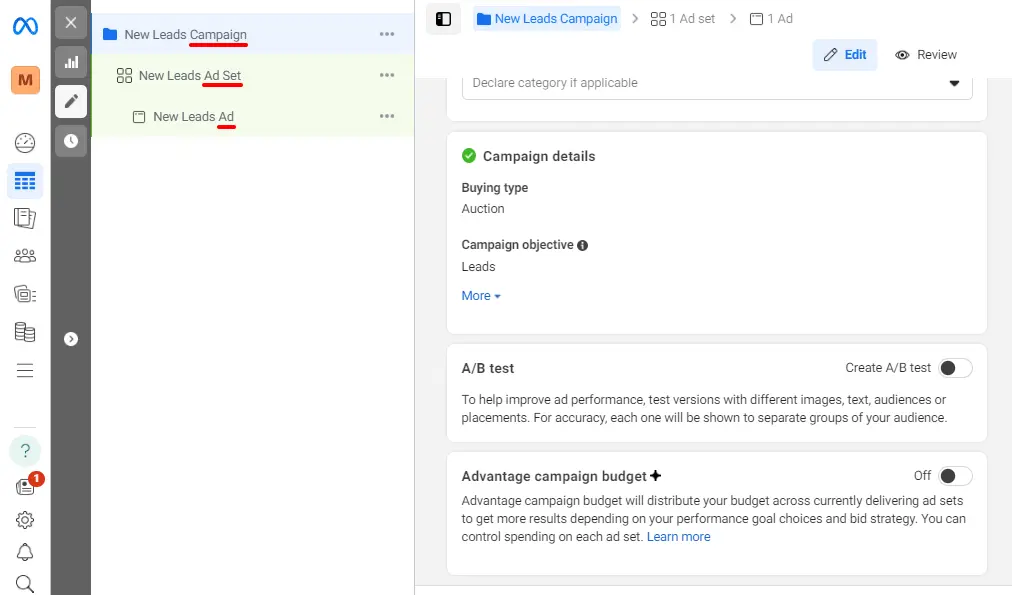
a) By default, you will have an adset and ad created so, click on the adset. It’s time to set up the adset.

b)’Instant form and Messenger’ is an advanced option. Moreover, it allows audience to either send a message or submit the form.

c) Select the right page to show ads (f you have multiple pages)
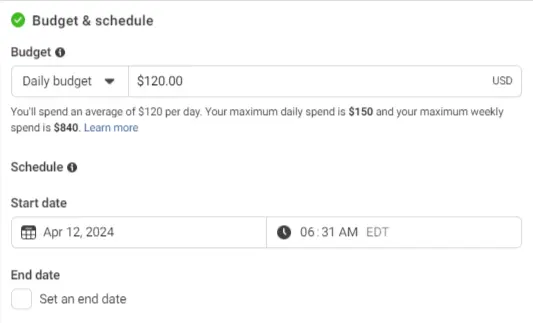
d) Under ‘budget and schedule‘ choose your daily Facebook ad budget.
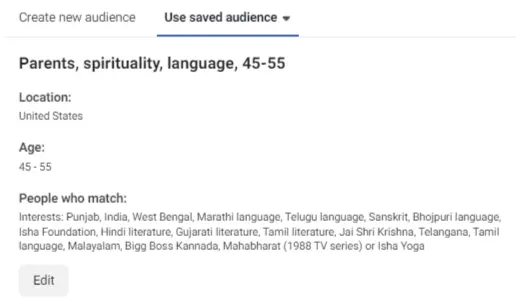
e) Select your ideal saved audience from the audiences you created earlier. (Do not go for advantage plus audience) Name the adset the same as the audience name.
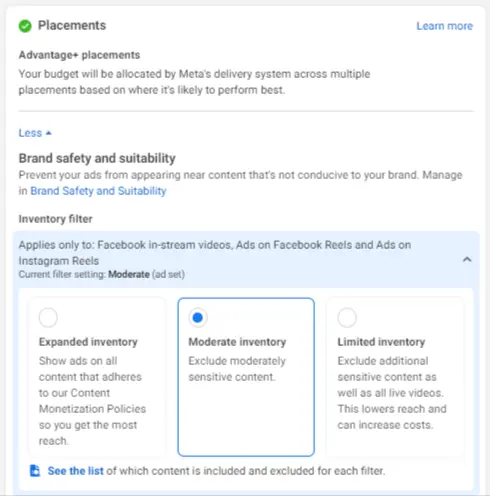
f) Make sure you selected ‘moderate inventory’ under Advantage+ placements. Hence, we completed the asset setup.
Please note: Do not change any other setting that is not mentioned here out of curiosity 🙂
3) Setup the Ad
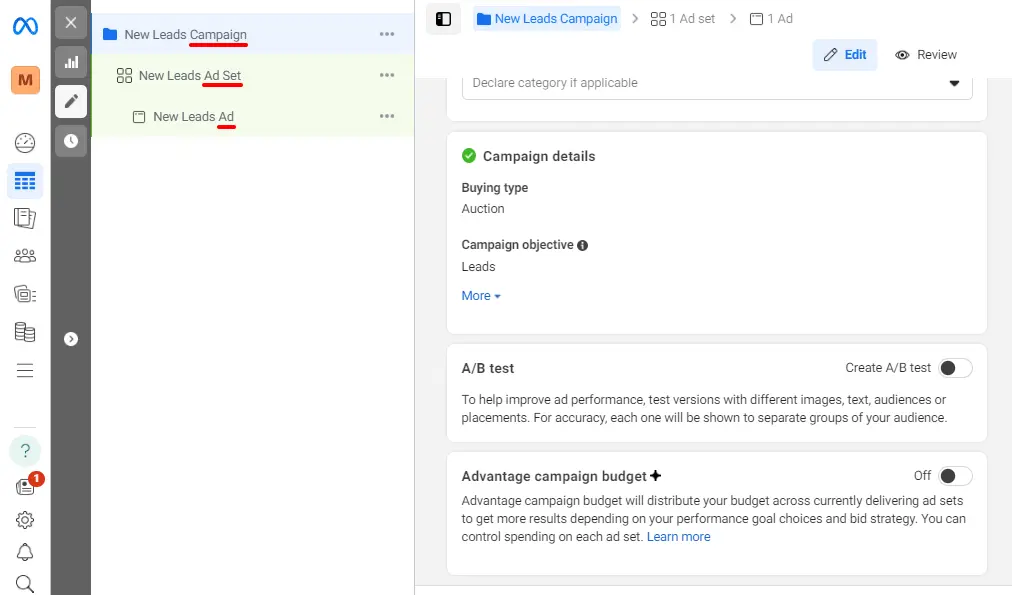
a) Now make sure the Facebook & Instagram page you want to advertise is selected here.

b) Choose the type of ad you want to create. Is it image, video or Carousel?
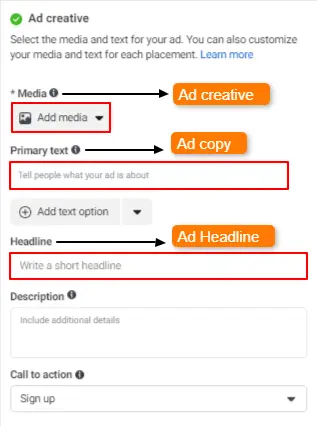
c) This is the point that you completely create the ad. Firstly, add the ad creative by clicking Add media.
Secondly, add your prewritten Facebook ad copy under Primary text.
Then, add the Headline– make it less than 4 words to look attractive.
Also, you can choose the headline from the ad copy itself.
The headline is shown under the ads along with the Call to Action button.
Finally, choose the Call-to-Action button from the given options. Mostly, Sign up or Apply now since we are using instant forms.
Once all these steps are done, you will see your ad preview on the right-hand side.
4) Setup the Instant form

a) Under destinations, click on Create form to create your instant form for your future customers.
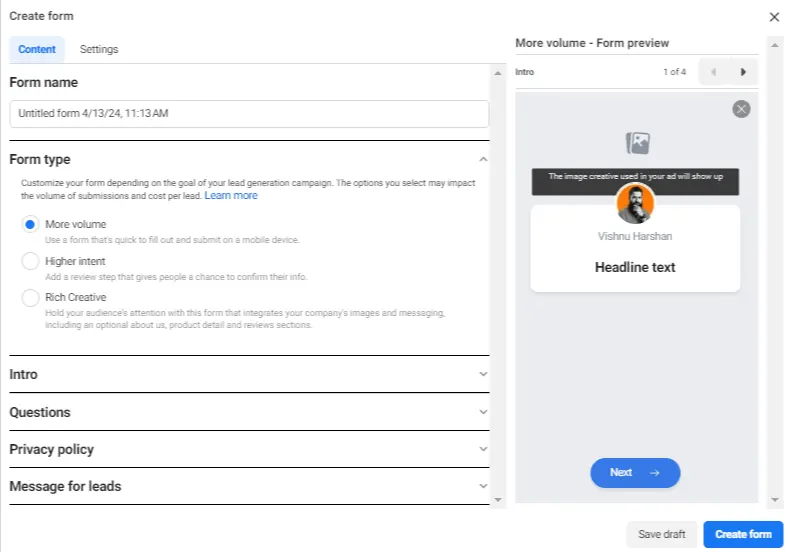
b) Now is the time to set up the instant form. This is pretty much self-explanatory.
- Go for more volume in the Form type.
- Upload a cover photo in the Intro. (1200 x 628 pixels- you can create in canva)
- Now add the qualifying Questions for your audience. Please keep it one or two. More the questions more the friction. Also, here you can choose the type of lead information you need. (name, email, phone, etc.- keep it minimal)
- Add your Privacy policy link here. If you don’t have a privacy policy, you can create one using the Privacy policy generator and paste the link here.
- In Message for Leads, you can show leads what would be your next step in business. In any case, it could be waiting for a Call or Email from your business. In addition, you can redirect the to an external link- To your website or community.
5) Publish you Campaign
If all is properly set up, you will see a preview of your ad on the right-hand side.
Voila, now you are good to Publish your Leads Campaign.
But before that make sure you named your campaign, adset & ad appropriately.
So that, you don’t have to worry about what is what later.
- Campaign name – Campaign objective+Date campaign placed = [FB Leads | 30/04/2024]
- Adset name- Same as the audience name = Main cities Aus, 30 to 50, Male
- Ad name- Based on the type or hook of the ad = Testimonial Carousel
6) Testing different audiences
Once published your campaign will go to the review phase. After approval, it goes to the learning phase.
If your ads are not approved carefully watch why it is disapproved. The ads manager will give you the reason why it is disapproved.
Fix it, then go for a review. Because sometimes you unknowingly violate the Facebook ad policy.
However, due to technical glitch Facebook rejects the ad. Needless to say, due diligence is necessary!
Also, remember that multiple ad rejections will lead to Ad account disbale.
When your ads are approved duplicate the adset and change the audience.
And, test a minimum of 3 to 5 audiences to see which one gives you the least Cost per Lead (CPL).
However, you need to set an appropriate budget to avoid the adset moving to the learning limited phase.
Measuring Success and Iterating:
Once your Facebook lead ads are live, it’s important to monitor their performance and make adjustments as needed continuously.
Track metrics such as click-through rates, conversion rates, and cost per lead to gauge the effectiveness of your ads.
Conclusion
Facebook lead ads offer a powerful solution for streamlining the lead generation process and connecting with potential customers directly within the Facebook platform.
By leveraging targeting strategies, compelling copywriting, and engaging creatives, you can maximize the effectiveness of your lead ad campaigns and drive tangible results for your business.
So what is your follow up system with the Leads?


